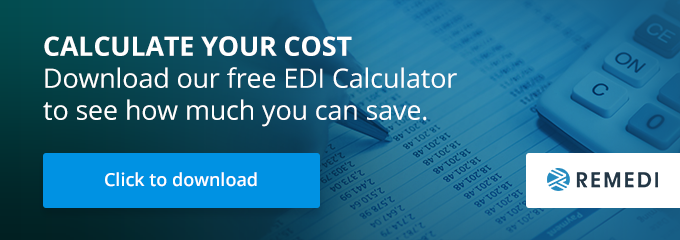One of the most commonly used electronic data interchange transactions, EDI 210: The Motor Carrier Freight Details and Invoice is a time, money and effort saver for trucking companies everywhere. In the following sections, we detail its main uses and features and dive into the ways it can help your business.
The EDI 210 Specification
EDI 210 is a document sent by a trucking company or other carrier to a shipper to request payment for freight services. It contains all billing details relevant to a freight shipment, replacing a paper invoice.
The transaction set follows the X12 format of the American National Standards Institute (ANSI), the agency responsible for setting the EDI standards used primarily in North America.
What is a 210 - Motor Carrier Freight Details and Invoice document?
In general, one 210 is sent for every shipment that goes out. The document contains all the information that would be in a faxed, mailed or emailed invoice, including shipment information (such as items, quantities and weight), billing name and address, invoice date and number, shipper and recipient names and addresses and payment terms.
The shipper that receives the invoice may be a third-party warehouse, manufacturer or distribution center. The document is meant to give the shipper a full breakdown of charges for transportation services rendered.
How is a 210 - Motor Carrier Freight Details and Invoice used?
Once a shipment is delivered, whether to a retail store, individual customer, warehouse or other location, the trucking company sends an EDI 210: Motor Carrier Freight Details and Invoice to the shipper. The form enumerates the final charges due and includes payment terms.
Once received, an EDI 210 is generally followed by an EDI 997: Functional Acknowledgement, sent by the shipper. The EDI 997 lets the trucking business know the EDI 210 was received successfully. The shipper then transmits the invoice to their accounting teams to schedule payment to the trucking company.
What Information is in the EDI 210?
A commonly used version of the EDI 210 (the 4010) uses the following structure and contains the information detailed below:
- ISA – Interchange Control Header: The interchange control header segment begins almost all EDI documents. It identifies document sender, recipient, date, time and control number.
- GS – Functional Group Header: Functional groups are often called the “inner envelope,” and the purpose of the header is to allow the sender to categorize similar transactions in a single interchange envelope.
- ST – Transaction Set Header: This header indicates the type of transaction set.
- B3 – Beginning Segment for Carriers Invoice: This section contains basic data that relates to the trucking firm’s invoice.
- C3 – Currency: Here is where the sender indicates the currency being used in the transaction.
- M7 – Seal Numbers: The purpose of this section is to give the seal numbers, numerals on a tag secured around a shipping container’s lock after loading. The section also has the name of the organization that applied the seals.
- S5 – Stop Off Details: Here the trucking company gives the reference numbers of any stop-offs made during transit, as well as the reasons for these stops.
- N9 – Reference Number: The shipment’s reference information can be found here.
- G62 – Date / Time: This is where the sender puts shipment-pertinent dates and times.
- R3 – Route Information: Details about the route taken to deliver the shipment are given in this section.
- H3 – Special Handling Instructions: If there are any special handling instructions pertaining to the shipment, they are given here, either in coded or free format.
- N1 – Name: This section gives the shipper’s name.
- N3 – Address Information: This portion gives the street address of the specified party.
- N4 – Geographic Location: This section lists the city of the above party.
- N7 – Equipment Details: Here is where the trucking company gives details about equipment used in the transaction.
- LX – Assigned Number: The LX section is used to reference a specific line number in the EDI 210.
- POD – Proof of Delivery: This section is where the trucking company or other motor carrier provides proof that the shipment has been delivered.
- L5 – Description, Marks, and Numbers: This part of the form gives a description of the shipment, the quantity, packaging type and marks and numbers on it.
- L0 – Line Item – Quantity and Weight: The purpose of this portion is to list the weight, volume, quantity and service type for a specific line item.
- L1 – Rate and Charges: This section includes information on charges relating to a specific line item, such as freight charges, any special charges and/or entitlements.
- L7 – Tariff Reference: Here is where details are given on the tariff used to arrive at the applicable rates.
- K1 – Remarks: This is where any comments or additional special instructions are given.
- L3 – Total Weight and Charges: In this area, the total charges and shipment weights are listed, including any advances or prepaid amounts.
- SE – Transaction Set Trailer: This indicates the end of the EDI 210 transaction set.
- GE – Functional Group Trailer: This area indicates the end of a functional group in the form.
- IEA Interchange Control Trailer: The Interchange Control Trailer signifies the end of the interchange of functional groups.
What are the Benefits of EDI 210?
There are multiple excellent reasons to use EDI 210. They include:
Security
EDI is far more secure than paper-based transactions, as its documentation is protected by file transfer protocols (FTPs) or Hypertext Transfer Protocol Secure protocols, encryption, multi-factor authentication and EDI software portals.
Faster payment
Sending an EDI 210 can get trucking companies paid sooner, letting them see revenue from shipments more quickly. It can also give shippers a fuller, more accurate picture of the charges related to their shipments, allowing them to correct any invoicing problems right away (and learn what they owe carriers).
Streamlined process
The automation and real-time sending and receipt of trucking company freight details accelerates the pace and smooths the edges of the entire shipping process. By using a standardized format with all necessary detail included, the form helps ensure streamlined movement of goods.
EDI 210 vs EDI 214
The EDI 210 is similar to but not the same as the EDI 214: Transportation Carrier Shipment Status Message. Where the EDI 210 is a detailed electronic invoice for shipments made by a motor carrier, the EDI 214 is a message about a shipment’s status. The EDI 214 tells recipients of a shipment’s location during the sending and delivery process and precedes the sending of the EDI 210 (see more on this below).
Example of an EDI 210 Transaction Exchange
To begin the shipment process, the shipper sends an offer for shipment, an EDI 204: Motor Carrier Load Tender, to the trucking company or other carrier. The company responds by sending an EDI 990: Response to a Load Tender transaction set, to tell the shipper whether it accepts or declines the offer to make the shipment.
If the carrier accepts, it responds to the shopper with an EDI 214: Shipment Status Report, which gives the shipper pick-up and delivery information.
Lastly, the carrier sends the shipper the EDI 210: Motor Carrier Freight Details and Invoice to request freight-charge payment.
Conclusion
The EDI 210: The Motor Carrier Freight Details and Invoice is a complex document that makes shipping transactions easier for trucking companies. With a standardized, highly secure format, the transaction set quickly and securely conveys critical shipment-related invoice data to shippers, helping motor carriers deliver accurately and on time, which lets them see revenue sooner.
Find out what EDI can save your trucking business. Try Remedi’s free EDI cost-savings calculator today.
Calculate your cost Download our free EDI Calculator to see how much you can save.